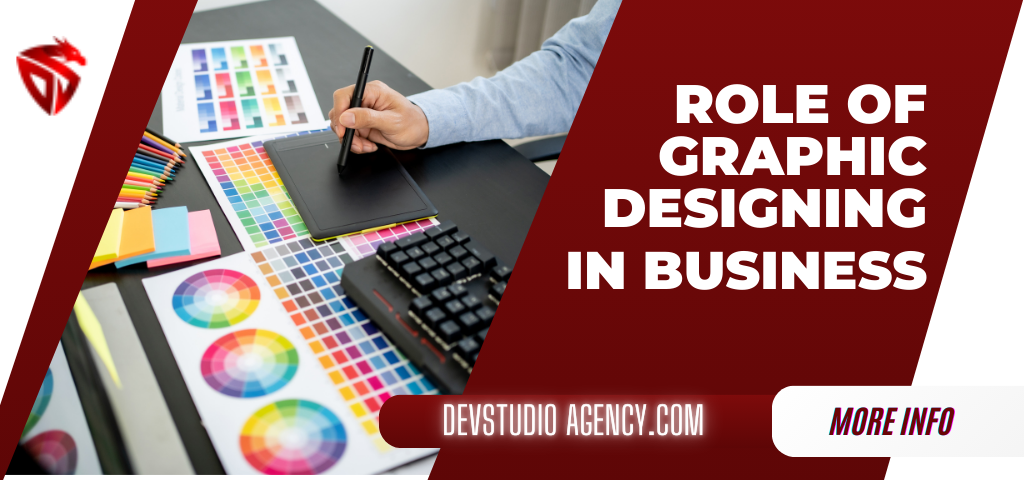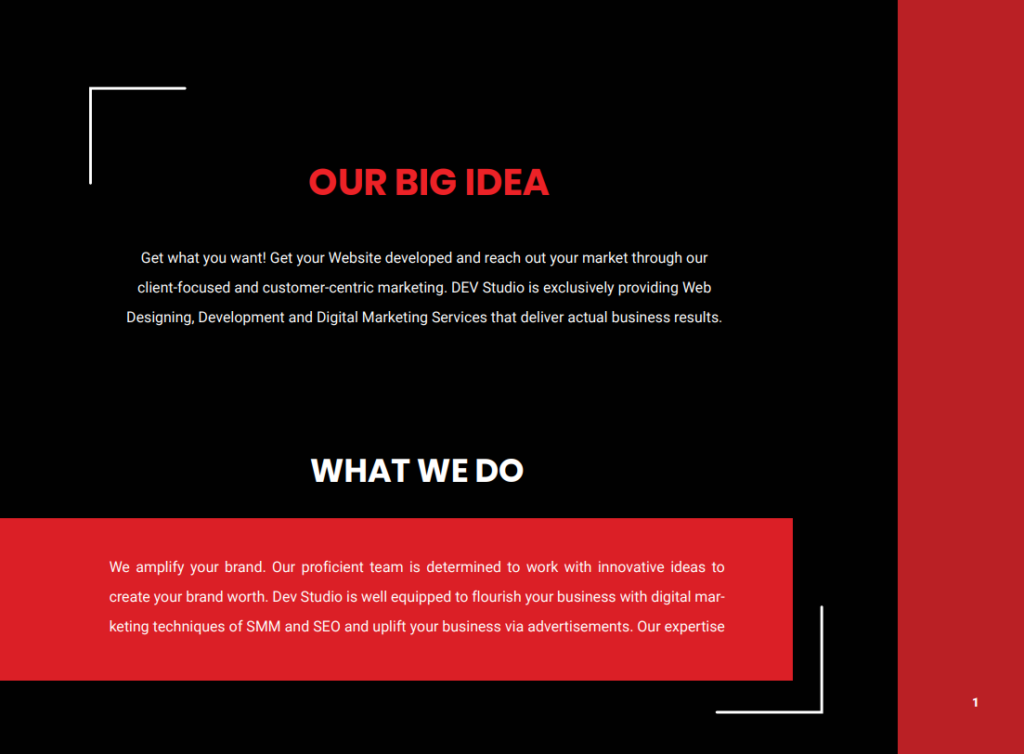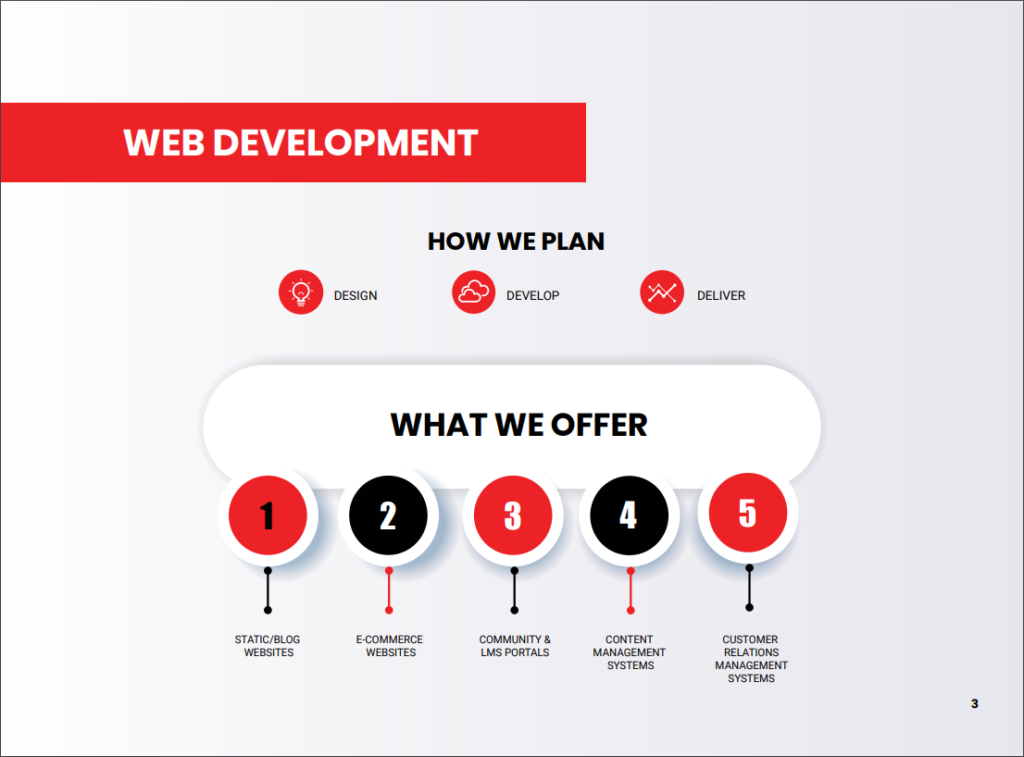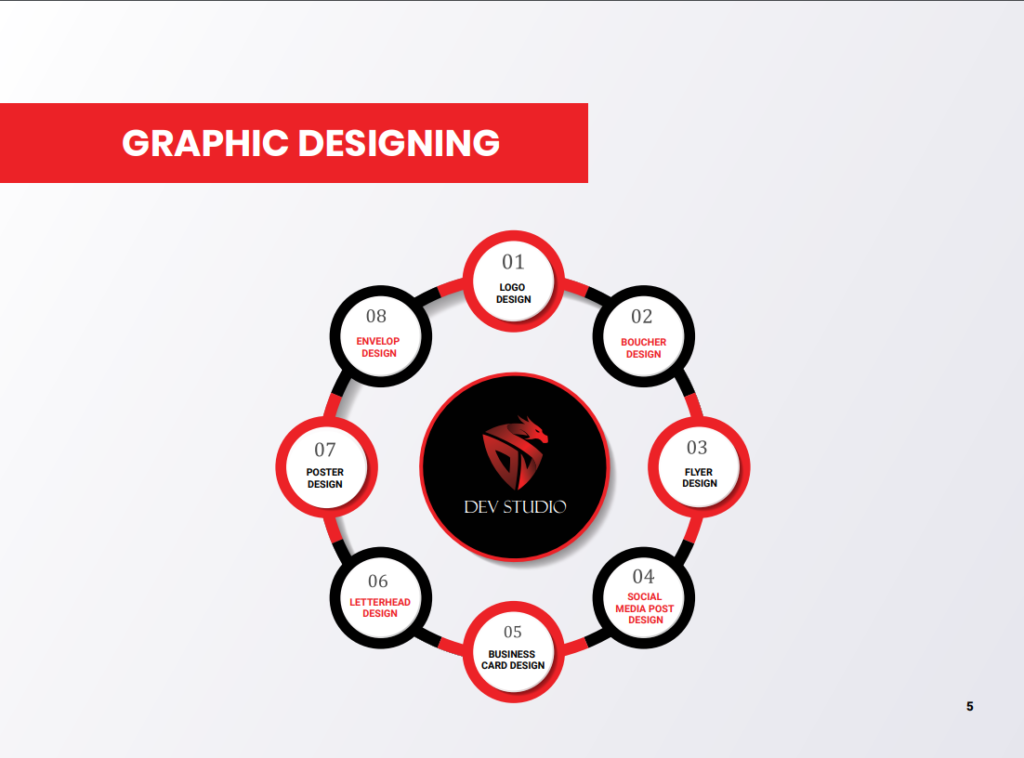Adobe Illustrator is pivotal in graphic design, enabling precise and refined creative expression. Mastering basics is crucial, but true excellence comes from advanced techniques. Explore these methods in our blog to elevate your design skills.
- Mastering the Pen Tool:
-
- The Pen Tool is the backbone of Illustrator, allowing designers to create precise shapes and paths. By mastering this tool and understanding its various functions like anchor points, handles, and bezier curves, you can achieve intricate and seamless designs with ease.
- Utilizing Blend Modes:
-
- Blend modes present an invaluable technique for manipulating colors and textures within design compositions. Experimentation with modes such as Multiply, Screen, Overlay, and Soft Light can yield captivating effects, enriching the depth and dimension of artistic endeavors. Similarly, the utilization of Gradient Mesh emerges as a formidable tool for the creation of lifelike gradients and shading, elevating illustrations with meticulous precision.
- Exploring Advanced Typography Techniques:
-
- Typography plays a pivotal role in the realm of graphic design, and Adobe Illustrator provides an extensive array of tools and features for text manipulation. By experimenting with kerning, leading, tracking, and leveraging the Glyphs panel, designers can intricately craft typography that harmonizes with their overall design aesthetic.
- Creating Custom Brushes and Patterns:
-
- Illustrator allows you to create custom brushes and patterns, offering endless possibilities for adding intricate details and textures to your designs. Whether it’s creating a custom brush for line art or a seamless pattern for backgrounds, exploring these features can add depth and complexity to your artwork.
- Incorporating 3D Effects and Perspective Tools:
- Adobe Illustrator offers robust 3D effects and perspective tools that can transform your designs into immersive and dynamic compositions. Experimenting with extrude and bevel effects, perspective grids, and vanishing points can add a sense of realism and depth to your illustrations.
- Mastering the Appearance Panel:
- The Appearance panel within Illustrator facilitates the application of multiple fills, strokes, and effects onto a singular object, thereby enhancing the efficiency of design creation with intricate layers.
- Experimenting with Blending Modes and Opacity Masks:
Blending modes and opacity masks offer creative ways to blend and mask objects within your designs, allowing you to achieve seamless transitions and effects. By experimenting with these features, you can create captivating compositions that push the boundaries of traditional graphic design. Discover the transformative capabilities of Illustrator’s Appearance panel, enabling the application of multiple fills, strokes, and effects to a single object, facilitating efficient design creation and enhancing visual impact.
Mastering the Pen Tool
Unlock the magic of Illustrator’s Pen Tool to craft flawless designs. Dive into its intricacies, from anchor points to bezier curves, and watch your creativity soar. Experiment with strokes and shapes to unleash your design potential!
Exploring Blend Modes
The Pen Tool serves as Illustrator’s cornerstone, enabling designers to meticulously craft shapes and paths. Proficiency in its intricacies, such as anchor points, handles, and bezier curves, is indispensable for achieving polished designs. Refine your skills by practicing the tracing of intricate shapes and experimenting with various stroke weights.
Harnessing Gradient Mesh
Gradient Mesh is a versatile tool for creating realistic gradients and shading. By strategically placing mesh points and adjusting color and transparency, you can achieve lifelike textures and gradients. Practice using Gradient Mesh to add depth and dimension to your illustrations, elevating them to a new level of realism.
Advanced Typography Techniques
Typography plays a crucial role in graphic design, and Illustrator offers a myriad of tools to manipulate text creatively. Experiment with kerning, leading, tracking, and the Glyphs panel to craft visually striking typography. Pay attention to the relationship between text and other design elements, ensuring harmony and coherence in your compositions.
Incorporating 3D Effects and Perspective Tools
Adobe Illustrator provides an array of robust 3D effects and perspective tools, enabling users to transform designs into immersive compositions. Through
thutilization of extrude and bevel effects, perspective grids, and vanishing points,one can add depth and realism to illustrations, thereby enhancing their visual appeal.
Experimenting with Blending Modes and Opacity Masks
Blending modes and opacity masks are indispensable tools in Adobe Illustrator for blending and masking objects within designs. Experimentation with these features enhances composition depth and complexity, pushing the boundaries of conventional graphic design.